Building a HTPC Media Center Using Windows XP and MediaPortal
 MediaPortal running the Bleazle skin
MediaPortal running the Bleazle skin
As of recently, I hadn’t taken the step into a full-fledged HDTV experience. For me, the Xbox continued to serve as the best media center there ever was. But since my plasma is HD-ready at 720p, I decided it was finally time to upgrade.

The PC
I had some old pieces from my former stationary laying around, and decided to build it into a HTPC! The motherboard was an old Socket 754 with an AMD Athlon64 3000+ running at 2ghz, which is really pushing it in terms of processing power when it comes to decoding h.264 (the most common video format used in conjunction with high definition video), but there was nothing to lose by trying either! So I put in 1GB worth of RAM and an ATI Radeon 9200se graphic adapter. I was lucky to have a TV with VGA in, so I didn’t have to use any form av HDMI/DVI adapters or the like.
 The OS and software
The OS and software
After installing Windows XP on it I immediately installed the windows port of XBMC, but was very sad to see that regular playback of a h.264-encoded 720p file was running the processor at a good 80-95%, and that’s without any excessive motion on the screen, unfortunately finding a hi-def video that tried to push the CPU to its fullest proved to be a difficult task, but it was pretty clear that the poor soldier wasn’t going to make it. I had heard of CoreAVC, and decided to see if it performed better, as I was told that it was a far more efficient decoder than the one mplayer (which is what XBMC uses for playback) was using. Unfortunately, XBMC does not support the use of CoreAVC, and so with a little tear in my eye I set out to find a suitable replacement. I was earlier told of a windows-only fork called MediaPortal, and lo and behold – the 1.0.0 stable release had just come out! The software installed nicely, and you could select CoreAVC as the renderer for h.264 content. Now MediaPortal has its own flaws – despite being a direct fork of the XBMC project it has no support for playback from uncompressed RAR files. Also, subtitle support is simply broken in this particluar release, as you can not change the color or the size of the subtitles (they’re really miniscule by default!) which is outright embarrassing for a big release like this. Performing new tests on the same videos now showed a CPU usage ranging from 40-60%, which was an incredible improvement, and at 7.95 USD CoreAVC was definitely worth the cost for bringing flawless 720p playback to an old struggling computer.
The remote control
A remote control is something no media center should be without. MediaPortal has support for multiple brands of remote controls, amongst them the Windows MCE Remote. Since they’re discontinued I couldn’t find a Swedish reseller and so I looked on eBay for some knockoffs, but I was afraid that there might be something that prevented it from working and that I’d have a nice 20 USD paper-weight (which wasn’t even especially heavy!) After some inspection of the market I decided that a full-fledged wireless keyboard would be out of the question too, seeing as they started at around 80 USD unless you wanted the low-end models. I was briefly looking at the Ione Scorpius P20 but was told that it had very bad syncing issues, where the receiver would lose contact with the unit itself after reboots, which would be very difficult to tolerate in the long run. Finally I arrived at my decision, a resonably priced Logitech Cordless Number Pad! Not only is it a quality product, it actually has somewhat of a remote control form factor thing going on, and it’s pretty stylish, although several people have said that it “looks like a calculator”, which truth be told isn’t really a compliment!
Remap hell
I had some hopes that the pad would run in “no num-lock mode” and would simply convert the numbers to corresponding arrows which works great for controls in MediaPortal, but that was not the case. The solution Logitech has implemented is actually very brutal. If you don’t have num lock enabled the drivers enable them for a split second on any attached keyboards when you press a button on the unit, which you can notice as the num lock icon flashes briefly on the secondary attached keyboard. I tried using the MediaPortal configuration utility, but even after removing all mapping to the 1-9 keys it was still giving me trouble with using them as controls. After some googling I found that the easiest way would be to remap keys under windows, but the key mapping software I tried (not naming any names) did not work properly. Finally I stumbled upon the Windows Server 2003 Resource Kit Tools (mirror), which contained the wonderful Remapkeys.exe utility. Unlike the other software I tried this worked like a charm. Since my keyboard keys are named in Swedish the picture above might not prove useful to you, but I remapped the keyboard arrows to 2,4,6 and 8, space to 0 and the escape key to 5, which makes for basic operations in MediaPortal.
Conclusion
Building and setting up a HTPC is a very fun and interesting project, not to mention that it gives you access to some high-definition glory!
Tags: 720p, coreavc, diy, h.264, hdtv, high definition, htpc, logitech, mediaportal, microsoft, tutorial, windows xp
You can comment below, or link to this permanent URL from your own site.
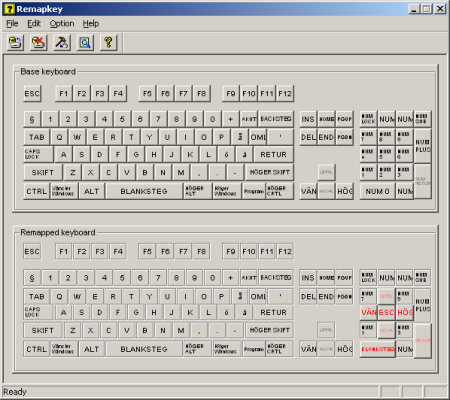
16/02/2009 at 19:02
Du har för mycket fritid ibland.
25/02/2009 at 02:19
http://www.mythbuntu.org/
03/03/2009 at 23:10
I’m currently building sort-of-a-HTPC based on WinXP and XBMC (though I might concider switching to a separate linux (Ubuntu?) machine in the future.
As my computer stands in a different room, using IR remote control is out of the question. So I came up with an idea of using a bluetooth NumPad. I googled it and – guess what – it seems we’re the only two people in the world to think of it 😀
I’m currently waiting for my Logitech Cordless Numpad to be delivered.
04/03/2009 at 00:48
It does work wonders, and I wish you the best of luck. If you need any help with the remapping, feel free to send me another comment or email me, the address is available on the “Fair Use” page.
Kind regards, Stanislav
07/03/2009 at 01:40
Thanks. It took me 3 months to link my mobo sound, Nvidia 9600 and a Samsung LE40A656 LCD, but I read pretty much everything there was to read about building HTPCs on the web. That’s why I don’t expect any problems I couldn’t solve. On the other hand one never knows…
Cheers
11/03/2009 at 06:17
Indeed it does wonders. It’s even better than a typical remote, as it works without any lag – and from everywhere. Thanks for your support.
Oh, and a note for those who’d like to follow our steps and use a numpad as a remote control: in XBMC one doesn’t have to remap any keys globally, as there already is an internal keymap.xml (http://xbmc.org/wiki/?title=Keymap.xml).
The only keys it doesn’t support are those three at the top of my NumPad, by default starting excel, calculator and internet browser. Any idea how to remap those? There must be some key in the registry setting their behaviour, but I can’t find it. The fact that when I press the “Excel” key, the Number Pad actually opens the “Run” window, types “Excel” in and presses Enter. So, there should be a way to change that so that the Numpad simply typed, say, “XBMC”. But where’s that key?
11/03/2009 at 11:21
A lot of the remapping software I tried worked by first pressing the key to remap and then the key to remap -to-, while it showed both keys internal ID, so you could try a remapping software to see if it can find the key.
11/10/2009 at 05:41
I just realized that my last post wasn’t very useful, so let’s rectify that! Unfortunately further answer won’t be too good either – as it does what you say, ie opens the run dialogue and enters excel, it’s probably hardcoded into the drivers, with no corresponding key. The only way to fix this would be an open-source driver. Unfortunately, I haven’t found any for Windows, but the Linux equivalent should be open-source and editable by anyone with some spare time, so that’s an option. If you find out further info, please post here!
11/10/2009 at 14:14
Sadly, the Logitech guys were not really supportive here. The trick with breaking into the driver seems tempting. After all I had to hack my Nvidia driver for the sound to work properly, why not do the same with numpad… I’ll see what I can come up with.
On another note, I’m thinking of extending the range of my nupad with a simple solution: extension cable and the receiver placed somewhere higher. Did you test that?
14/10/2009 at 02:07
Yeah, I’m still using Windows XP happily, because it was the only way to get CoreAVC to run, so I’m pretty much stuck with the default “excel” and “calc” commands, haha. Although since it’s a numpad there are plenty of other buttons to map.
Yeah, it barely reaches a couple of feet when it’s in the back of the computer, so get a cheap 3ft extender cord and place the receiver atop your computer or somewhere strategically hidden in your setup. It’s black, so it’s pretty easy to hide. 🙂 Best of luck!
20/03/2010 at 03:41
Just reporting back: I bought myself a 6 m extender, the longest USB extender out there and it works like a charm. While still it’s not as easy to use as a typical remote, it covers now most of my living room (while the HTPC is in the other room behind a wooden wall).
16/02/2013 at 01:37
[…] I have mentioned previously, subtitle support in MediaPortal is still pretty much broken, and so I thought I’d share my […]